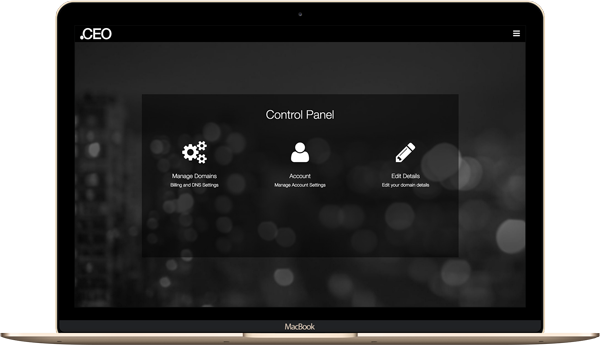How can I link my social media accounts?
Your .CEO membership comes with the ability to link all of your social media accounts. With .CEO Streams, you are able to monitor and interact on these different accounts from a single, ad-free dashboard.
To get started, go to ControlPanel.CEO and login by clicking the 3 white bars in the top right hand corner of your screen.
Choose the center "Account" option and you'll be taken to the page where you can link your social accounts.
Click "Connect Now" to link your social media profiles. You may be taken to your social media account to verify the request.
Once you’ve linked your social media accounts, you can choose to display them on your Profile Page or create your own Stream.